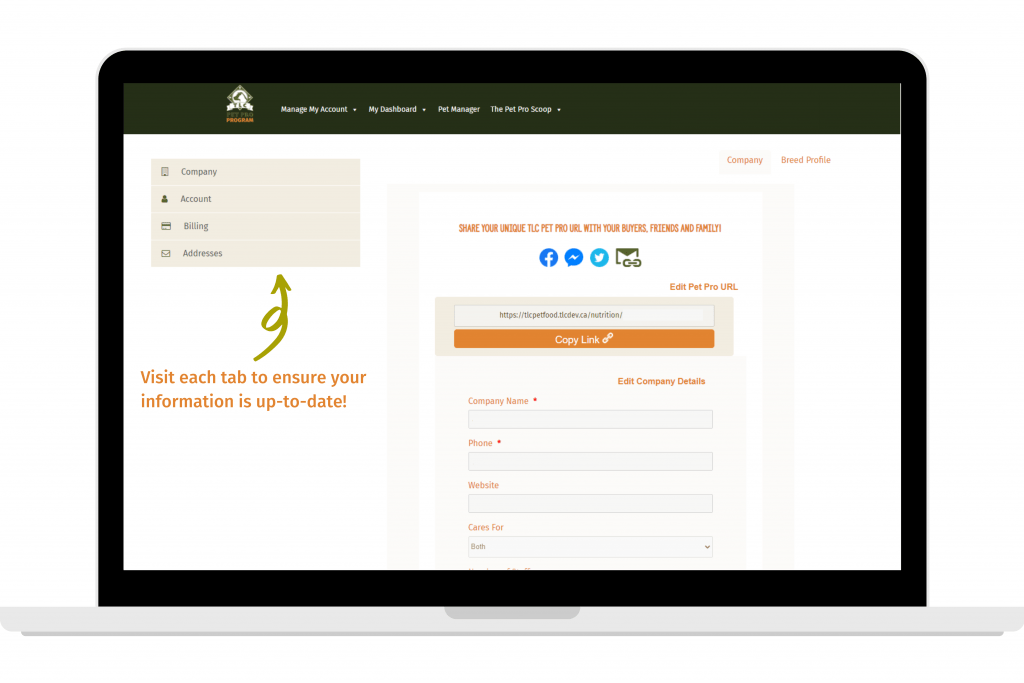Welcome to the new and improved TLC Pet Pro website. You’ll notice quite a few changes, which we’ll help explain via Common FAQs and the ‘What’s New’ section of the Pet Pro Scoop.
First thing’s first, we recommend reviewing your account to ensure all of your information is correct and up-to-date so we can confirm that your information has been migrated properly into the new website.
Please review:
- Your Company (Kennel) Name & Information. The “My Company” tab details all of your business information. You should see all your main information, but please make sure the information is still up-to-date and accurate. Make any necessary changes by selecting “Edit Company Details.”
- Your Breed Profiles. All breed profiles from your Litter Manager will already be in Pet Manager. We recommend you review the breed, formula, and frequency recommendations. Select “Edit” to make changes or select “Add Breed” to create a new breed profile.
- Your shipping information can be found under your account information; this address is where all your personal orders will ship to, so please review it to ensure the information is still accurate.
- Your Pet Manager and check your recent litters. Please note Pet Manager will now serve the same purpose as what was formerly known as Litter Manager.
Update Your Payment Method: You will need to re-enter your preferred payment information as we are using a brand new state-of-the-art payment gateway. Chase Orbital works by securely converting payment information into an unbreakable token that can then be used for payment by our sales team on your behalf. It also includes fraud prevention measures like CVV and postal/zip validation. Since we’re using a new gateway, even if your payment method was previously stored with us, we require you to re-enter it.
Take a glance at your new Dashboard, which will provide you with a monthly overview of your Pet Pro sales, points, referrals, and more.