How do I add my referrals to a litter?
Once you have created a new litter, you will want to update it with your new pet parent’s information. This way, you can track their progress, and they can receive email communications from TLC.
You can add your referrals information to a litter by selecting “+ Add More Pet Parents to an Existing Litter” or by selecting one of the free lines:
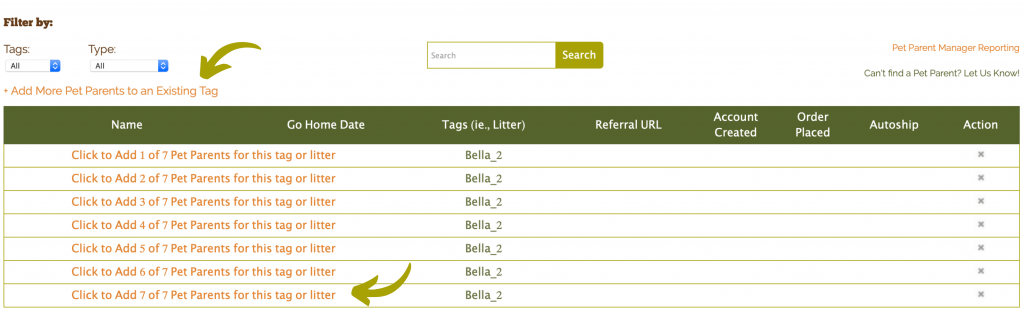
You will then fill out the required fields for each of your referrals:
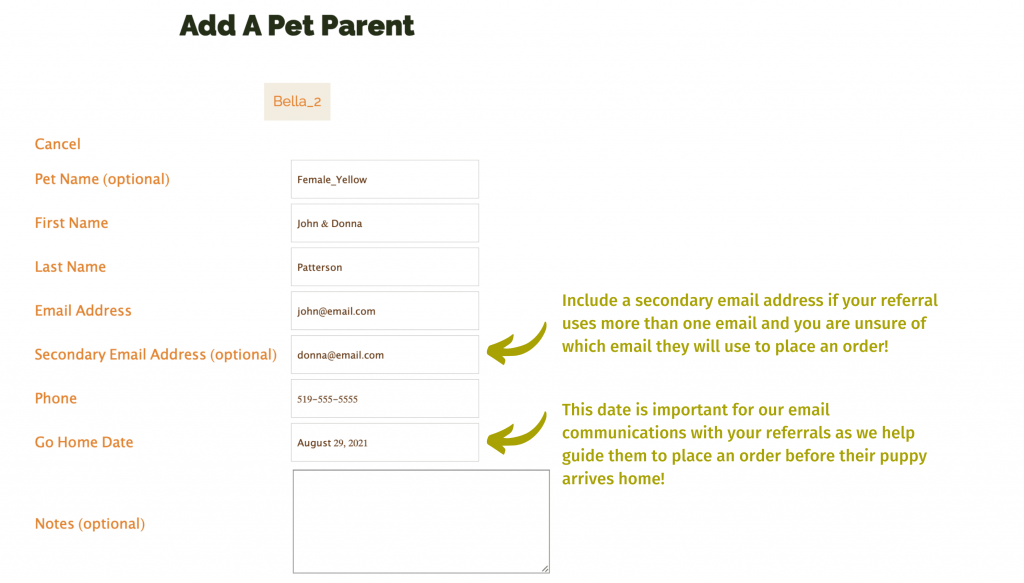
When adding a new referral, the information helps us link that new customer to your account, so you earn points with each of their orders placed. The secondary email address field helps ensure you are connected to a customer if they use either of the email addresses to place an order. We understand some referrals may frequently use more than one email.
Once a referral has been added to your Pet Manager, they will begin receiving email communications from TLC that provide them with information about our food and helps guide them to place an order through your unique landing page.
Can I add new referrals to a litter at different times?
Yes! You can choose to add each referral’s information to a litter at different times. You can also choose to collect all of your new pet parent’s information and add them all at once.
To go back and add pet parents at different times, select an empty line under the tag or click “Add More Pet Parents to an Existing Litter,” as previously shown above.
Can I edit my referrals once inputted?
Yes, after a new pet parent is added, you can edit the information if needed or delete a pet parent line altogether.
To do this, visit your litter on your Pet Manager, find the referral you would like to edit, and select “Edit” as shown below:
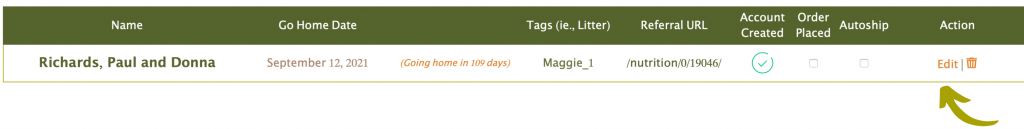
Make the necessary edits to your pet parent and save your changes.
Why is it important to add litters and referral information to pet manager?
Adding litters and referrals will help you make the most out of Pet Manager and the TLC Pet Pro Program. This information is how we help link every new customer to your account and ensure you are credited for every order they place. Once an order is placed with any of the email addresses listed for a pet parent, they are automatically linked to you. This also allows you to track their progress. You can see when they have created an account, placed an order, or signed up for Autoship.
Adding tags and referral information allows us to provide your pet parents/contacts with emails that include important information about our food and help guide your referrals to place an order!
What if I send my referrals one of my unique links but not add them to Pet Manager?
If your referral orders through your link, you will still receive credit for all of their orders. However, you will not be able to view if each referral has created an account, placed an order, or signed up for Autoship within your Pet Manager. They will also not receive curated email communications from us reminding them to place an order.
If you are looking for a fast and straightforward way to have your pet parents linked to your account, sending only your Pet Pro Nutrition Link or your Feed by Breed Link may be best for you. If you would like to take advantage of all Pet Manager offers, we recommend adding your litters and referrals to Pet Manager.



